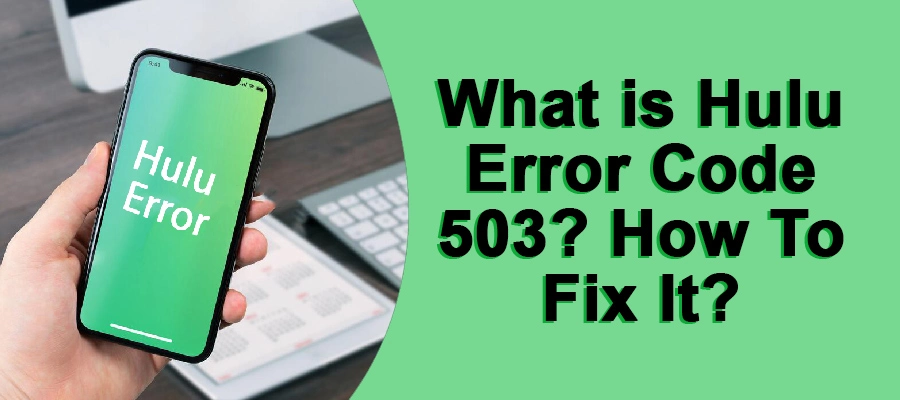Hulu is a popular streaming service provider that lets millions of users access a variety of entertainment content at their fingertips. However, one fact can not be denied people face countless issues while operating their accounts due to innumerable reasons. “Hulu Error Code 503” is a common problem that shows up due to problems with the Hulu servers.
This error code indicates that the Hulu server isn’t able to process the request due to some technical issues.
When Hulu code 503 appears, it means that the server isn’t available at the moment and that’s why it can’t take any requests.
If you are encountering this error but are unable to fix it, you should check out our troubleshooting guide below.
Read Also: How To Cancel YouTube TV Subscription
How To Resolve “Hulu Error Code 503”?
Here, you can see a few troubleshooting tips below with the help of which you can fix Hulu issues with ease.
#1. Check Server Status
This is the first troubleshooting tip we would want you to follow if you are encountering “Hulu error code 503 on your phone”.
No matter what device you use, Hulu issues can occur anytime or on any device. So, first, you need to check the status of the server. After which, you will find solutions accordingly.
You can visit the DownDetector site to check if the Hulu server is down or not. If the site shows the server down issue, then, there isn’t anything you can do to fix it.
To fix the server-down issue, all you can do is wait until the server becomes available again.
Due to some maintenance work ongoing on the site, server issues are obvious to show up. So, if the server is down, you do not need to get worried as you aren’t alone in facing this issue. It is a problem faced by many Hulu users.
#2. Reboot Your Device
Rebooting the device is one of the best tips you mustn’t forget to apply if you encounter “error code 503 Hulu app”.
When your Hulu app stops working and you can’t access your account easily, you need to just restart your device.
Go to the “Start” button and choose the “Restart” option.
After your device is rebooted, you can try to log into your account later.
Possibly, you may get rid of your Hulu server issues after the device is restarted.
#3. Update Browser
The next thing you can consider doing is updating your web browser. The browser you are using to access your Hulu streaming service may not be compatible because you haven’t installed important updates yet. So, update the browser and then, try to play streaming videos on Hulu.
#4. Delete Browser History
Deleting the browser history is another best technique you can follow to fix Hulu 503 server error. When your browser is full of cookies or history, Hulu may have incompatibility with your browser. As a result, the 503 server error code appears.
You can follow the below-mentioned steps to delete your browser history or cookies:-
- First of all, open your browser and click on the three-dot menu.
- Now, you need to click on the “More Tools” and “Clear Browsing Data” options.
- Next, choose the time range to All time.
- After that, check the “Cached images and files”
- If you want to remove or clear up browsing history or Cookies and other site data, you can simply check those options.
- Here, click on “Clear Data”
- When all cookies or cache are deleted, try accessing your Hulu account after restarting your device.
#5. Update Hulu App
Update your Hulu app when “Hulu error code 503 android” appears. If none of the options worked for you to fix the Hulu problem, then, you need to update the Hulu App.
If you are using an older version of the Hulu streaming app, update the app which will fix the 503 issues with ease. To download and install the latest important updates, you can go to the play store or App store on your device.
#6. Uninstall & Re-Install Hulu App
If the server error 503 is stopping you from accessing Hulu on your phone, you can uninstall and re-install the Hulu app. This also works as rectifying tip you can use to fix the problem. At times, invalid installation of the app can also cause various issues. So, uninstall and then install the app again.
#7. Check Hulu Subscription Plan
If your Hulu subscription is expired, then, the server will block your account from accessing content on Hulu. Also, check that you don’t have multiple subscriptions for one Hulu account. If you have subscribed to the same plan for one Hulu account, you may not be able to access the streaming content on Hulu.
Conclusion
You must have gotten rid of Hulu Error Code 503 using the tips given in this blog. You can get in touch with our experts if the issue isn’t resolved.